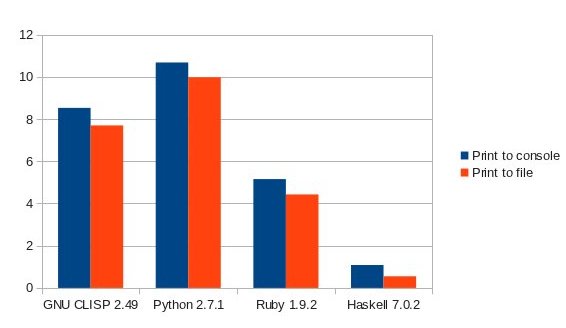I’ve been using Vim for the last two years. It did take some getting use to, but the idea clicked almost instantly. Having normal and insert mode is superior concept in my mind. It allows you to treat text editing as a game.
I am not a power user by far but I do have some favorite tricks.
Using console version
- Pros:
- Console output is colored
- Ctrl-y puts you to console, fg puts you right back
- No need to open console in another window
- Cons:
- Color scheme is a bit uglier (less color in console)
- Copy paste is a bit harder (from other GNOME apps, at least for me)
I’ve tried everything here. Rationally I thought that the console version is too ugly. BUT I noticed that I type vim from terminal unconsciously. The Ctr-y/fg combo and ability to start test to console from within vim sealed the deal. Somehow I got use to lack of prettier color scheme.